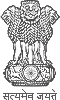NextGen DISE is web-based application which will be used during the Lok Sabha Election 2024 for data entry of Polling staff.
Website Link to Enter Polling Staff Data:- https://nextgendise.punjab.gov.in
Instructions: –
- HOD/Nodal Officer of the Concerned Department will be responsible for Completion of Data entry, submitting Data and Hardcopies of Data of all the offices falling under his jurisdiction.
- Read User Manual Carefully and download and check your department/office User Id and Password from the below mentioned Links,
- Department/Office user will change the password (create strong password) on first login and will keep the USER ID , Password confidential.
- Please Check Designation Master and Payscale Master before starting the data entry, and if any Department/office, Designation, PayScale is missing or need to add/change, please contact on the below mentioned Contact Numbers.
- Complete the Data entry of all your employees correctly and mark BLO, Handicapped, Long Leave Employees etc clearly in the software. EPIC number, Vote Regd at AC, Part No., Sr.No. in Partno. and Mobile number are mandatory . Data will not be accepted if any of the above information is blank.
-
-
- Note: To search detail of EPIC like Vote Regd at AC, Part No., Sr.No. in Partno., you may download ‘Voter Helpline’ app from google play store or visit https://electoralsearch.eci.gov.in and then click on ‘Search by EPIC’ tab.
-
- After Final Submission of Data in NextGen DISE Software, Take the printout of following documents and submit along with proof of BLO/Handicap/Long Leave etc. at Room No. 103, First Floor, DC’s Office, Sangrur. Proof should be latest and countersigned and stamped by the concerned HOD. Hard Copies of Data will be accepted in a Single File Cover Only.
-
- Employee Check List
- Undertaking (Duly Signed and Stamped)
- When the user submits the hardcopies of data, Physical copies will be compared with the online submitted data (hard copies will be compared with the online data). If it is found ok and complete, data will be finalized, otherwise data will be returned for necessary corrections and updations. If the data is returned it will be available in the Department/office login account.
- For any Technical Support or query regarding NextGen DISE Sofware, Contact below mentioned officials,
Aman Garg – 9878455411,
Sunil Kumar – 9914233866
Download VIDEO TUTORIAL – For Data Entry
Download User Manual -All Departments
Download User Manual – ONLY for EDUCATION DEPARTMENT